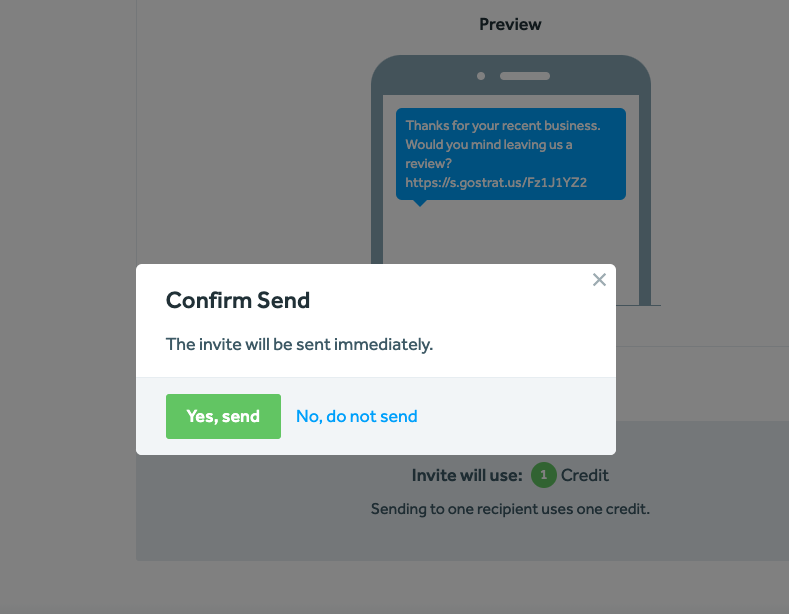What are Review Invites?
Review Invites are email or SMS text messages that you can send to your customers asking them to review your business on Facebook or Google. The message also includes a link that your customer can click on to be taken to a Landing Page and click over to either Google or Facebook to leave their review.
Create an SMS Review Invite
Step 1: Go to Reviews page and click on Invites
Step 2: Click on +New
Step 3: Select the location you'd like to send a Review Invite for and click Next
Step 4: Select SMS and click Next
Step 5: Enter up to 50 phone numbers that you'd like to send a request to. Check the I have permission from recipients to contact them checkbox and click Next
Note: Each phone number you enter will use 1 credit. To refill your credits, check out this article
Step 6: If you have previously set up a template, you can select it from the dropdown. Otherwise, type in the message you'd like to send with the review link. Choose which platforms you want enabled on the Landing Page. Click Next
Step 7: On the final step, confirm that everything you selected is correct and click on Send. On the popup, click on Yes, send.